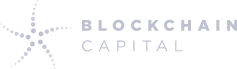Today, we are releasing ERC-20 self-service functionality, empowering our users to add support for any ERC-20 token on supported EVM chains without having to contact Fireblocks Customer Support.
Until now, Fireblocks had offered on-demand support for ERC-20 tokens and we would receive hundreds of new token requests per month which required the help of Customer Support. Now, Fireblocks users can launch support for whatever ERC-20 tokens they need within their Fireblocks Workspace in about 30 seconds; something that takes other providers days or weeks to complete. Approximately 300 new tokens have already been listed since the beta launch of this feature.
The new self-service ERC20 token listing in the Fireblocks’ console greatly reduces the operational back and forth our team needs to do with the Fireblocks support team. This allows us to onboard new assets quicker and easier and control them within the Fireblocks console, gaining all the operational security characteristics we desire.
Fireblocks is dedicated to building self-service capabilities to further improve day-to-day operations for our users. ERC-20 self-service is the first of many features in this area to launch – keep an eye out for what comes next.
ERC-20 Self-Service is now live on Fireblocks
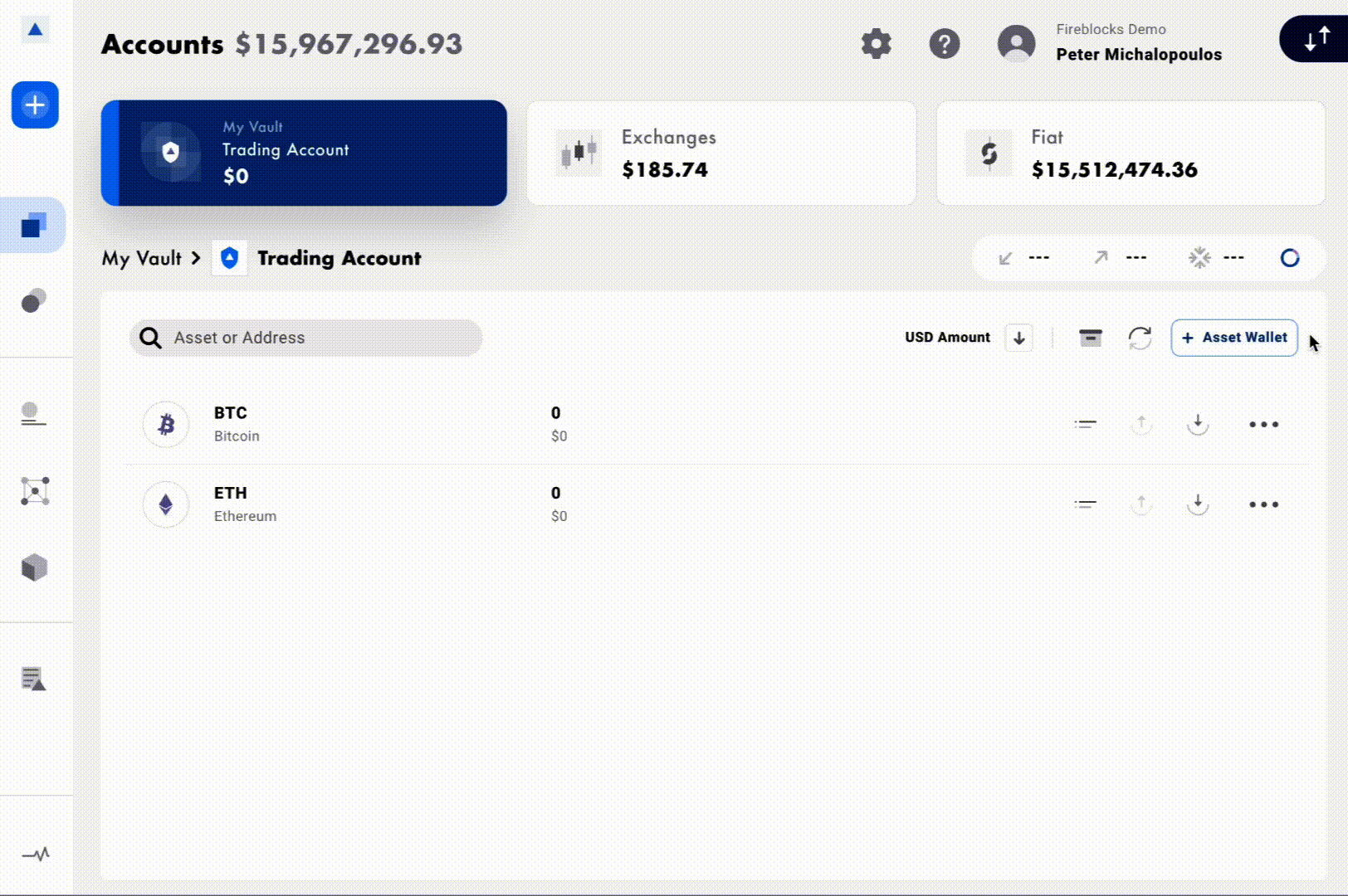
Effective immediately, Fireblocks users can access the ERC-20 Self-Service feature from within their Workspace.
Using the Add Asset Wallet feature, users can easily search for the token they want to add support for – currently, there are over 1,000 to choose from on the Fireblocks platform. If they do not find the token, they can pick the EVM chain it is based on and paste the ERC-20 contact address; support will be near-instant for storage and transfer.
Once an ERC-20 token is self-listed, it can be accessed by any vault account on the workspace. If the asset balance was transferred into the vault prior to adding the asset using Self Serve, the vault will present the real balance (there will not be a duplicate asset).